Help & Documentation
Change Colours, Logos & Backgrounds Images
This is all done from the TruVal admin panel. For details of how to access this, see the Getting Started with Truval Admin Tool article.
The options for this are in the menu on the left
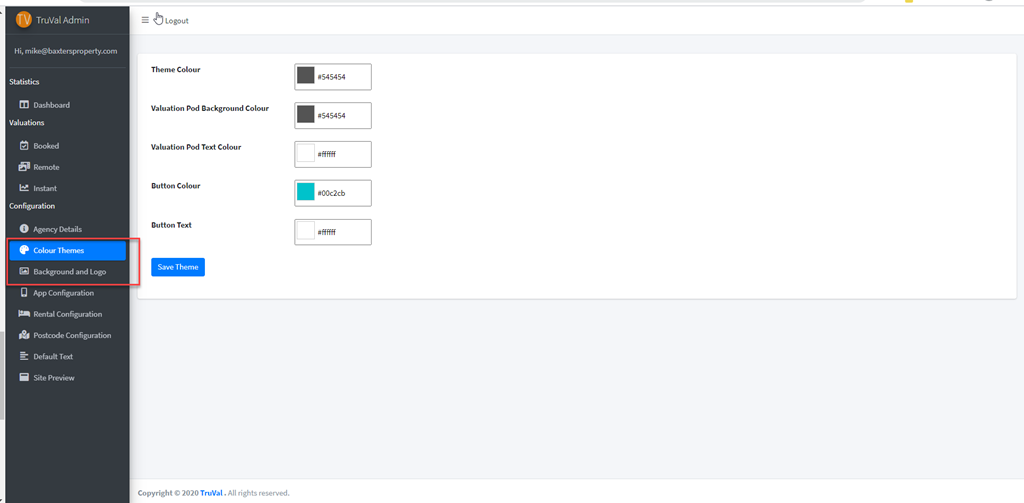
Here’s a quick video to explain it all
When finished, click the Site Preview option at the button of the left hand side menu to see your changes
